Elementor Google Maps Widget
Use the Elementor Google maps widget to embed Google map on your elementor website with multiple locations, custom markers, impressive skin layouts, and limitless styling features.
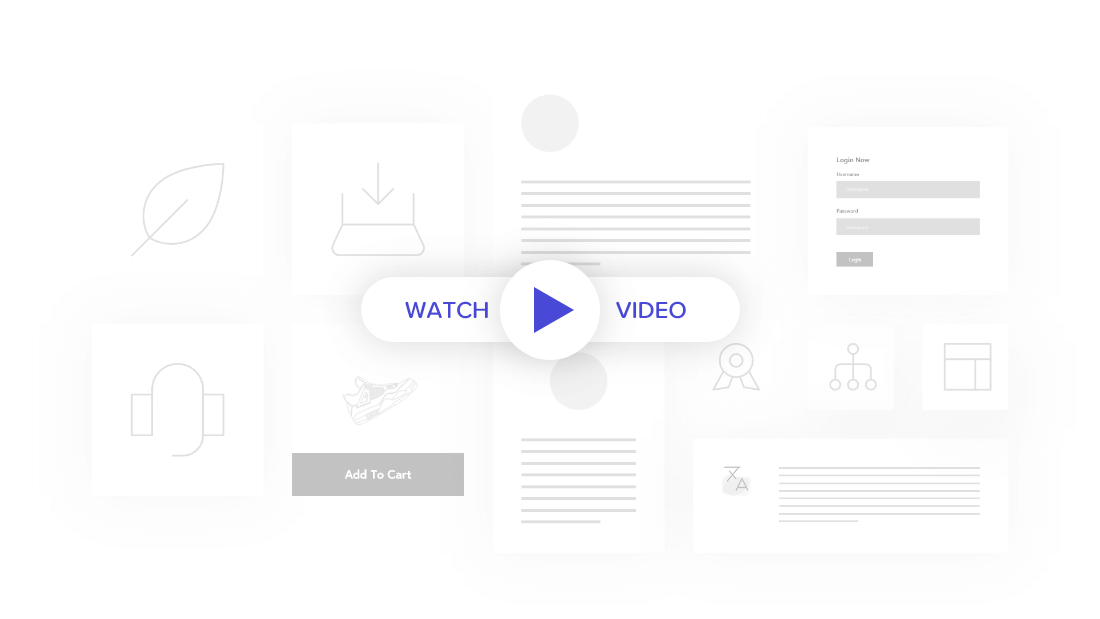
Stylish Maps Theme
PowerPack Google Maps Widget for Elementor comes with stylish map themes that you can use on your website. As per trending nowadays, you can choose the Dark Theme for your map, or you can choose a stylish Abugerine theme for your website.
Multiple Locations With A Custom Marker
Elementor Google Maps Widget by PowerPack allows you to add multiple locations on a single map with a custom marker and customized address infobox. It gives you full control over the styling of the infobox. You can alter the overall design and typography of the infobox as per your requirement.
Style Elementor Google Maps with Snazzy Maps
Create an interactive map style with Google Maps Widget & Snazzy Maps. This widget allows you to add JSON code for customizing and adding several design templates that perfectly match your brand and style.

Map With Street View & Zoom Control
PowerPack Google Maps Widgets provides a user interface with default controls to let users interact with the map. It gives the flexibility to increase and decrease the zoom level of the map. Also, it offers pegman icon. Use this icon to get a street view of a particular location.
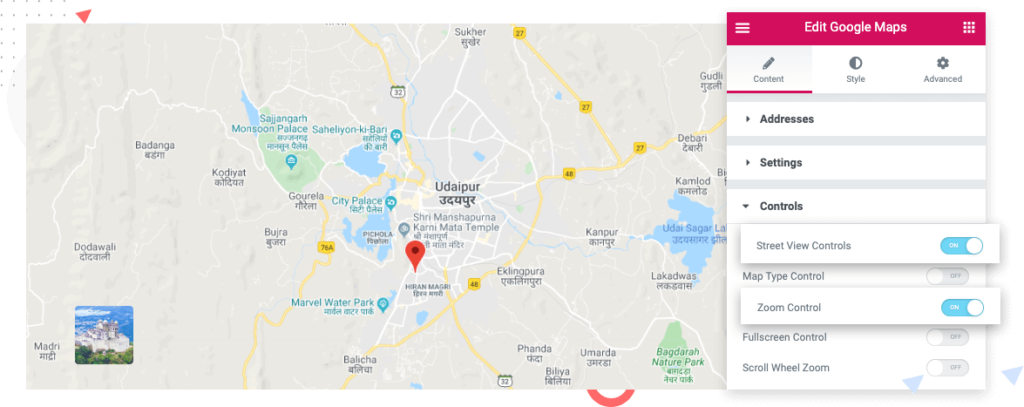
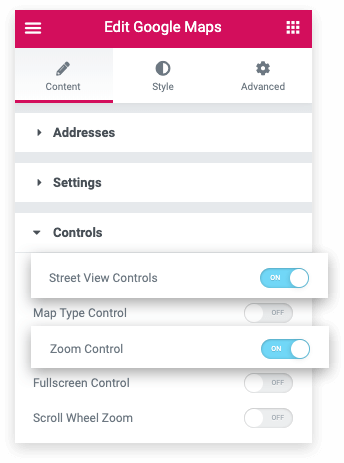
Custom Map Styles for Google Maps
Google Maps Widget offers you four prebuilt maps type. You can select the sort of map you want on your website from these four choices.
Hybrid, Satellite, Terrain, Roadmap.
Satellite Map
Road Map
Terrain Map
Responsive Maps With All Functional Features
With the customizations option available in the Elementor Google Map widgets, you can create a map that works flawlessly on any device.
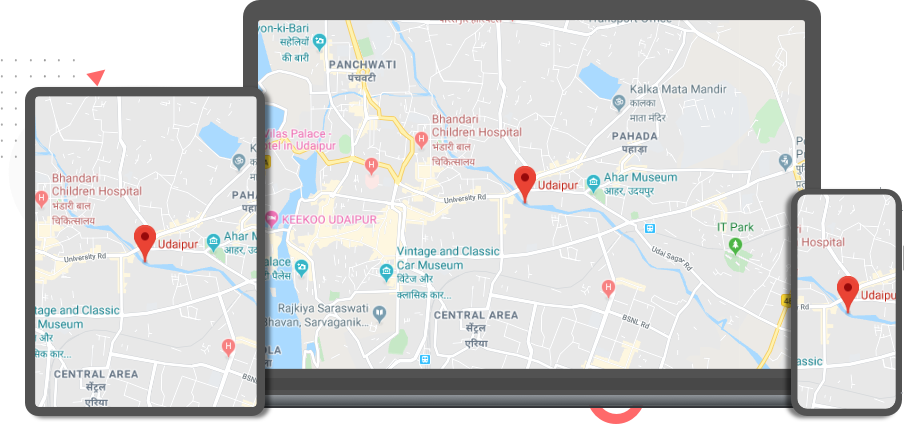

Extensive Styling Options
Customize Google Map with the most advanced styling option

Mobile Responsive
Build a map that look perfect on any type of device

User-Friendly Interference
Add amazing Google Map User-Friendly Interference