Elementor Video Widget
Embedding videos on your WordPress website is easy with the Video Widget for Elementor.
Display videos easily without slowing down your website along with several customization options.
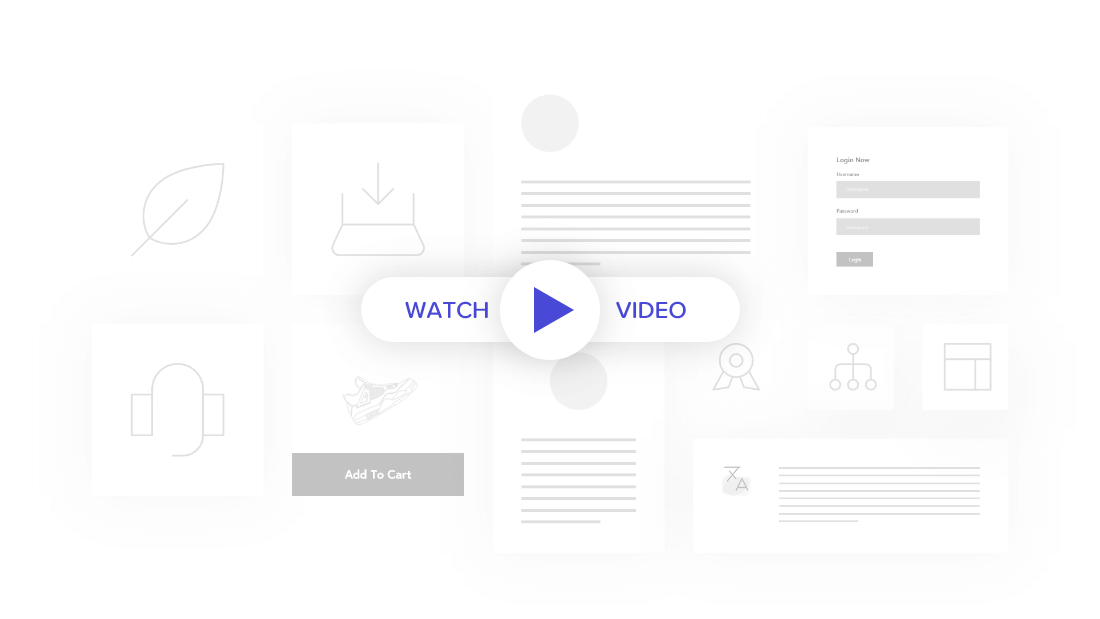
Elementor Video Widget Top Features
-
Display Videos from Youtube, Vimeo & Dailymotion
-
Advanced Video Player Settings
-
Play Button Customizations
-
Custom Cover Image
-
Fast Loading

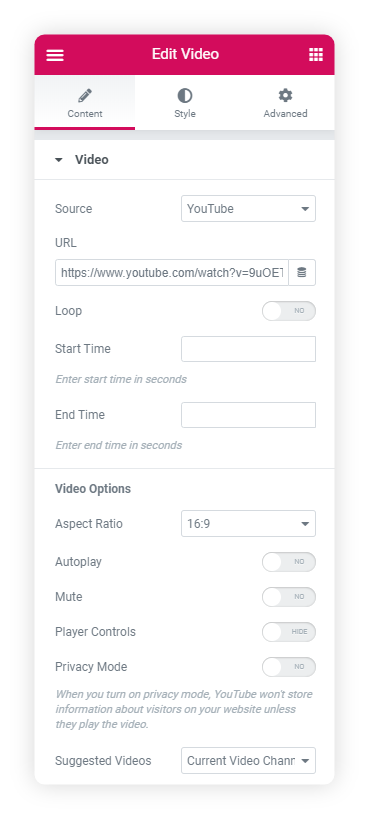

Advanced Video Widget for Elementor
Videos from your Favorite Site
Video widget supports three popular video sources. You can easily embed videos from video hosting YouTube, Vimeo, and DailyMotion.

Add Videos without impacting the Page Speed
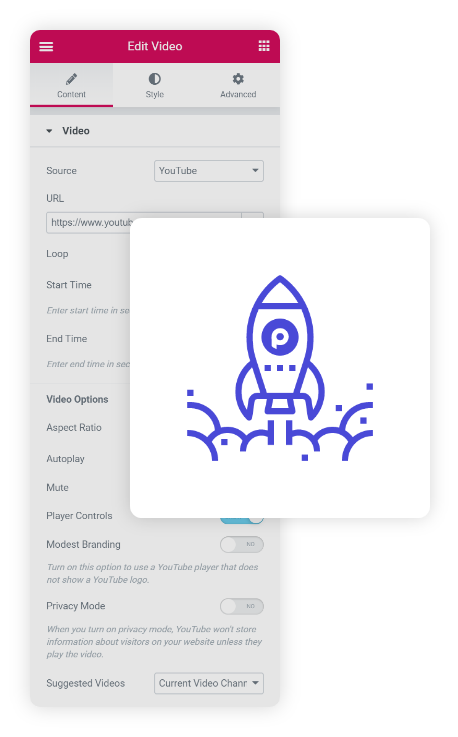

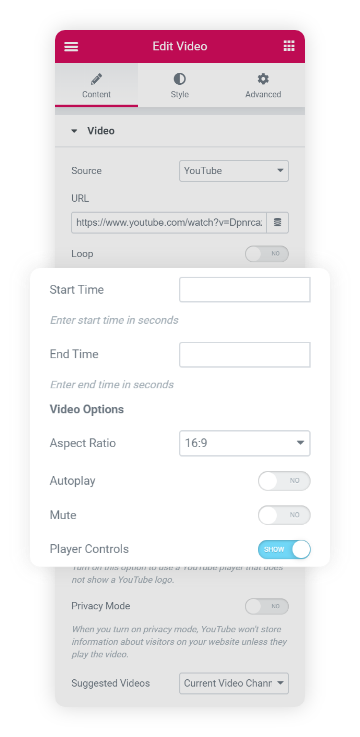
Control Video Play Behavior with Advanced Options
-
Start/end time for the video
-
Aspect Ratio
-
Autoplay
-
Mute
-
Enable/disable player controls
Engage Visitors by Displaying Related Videos

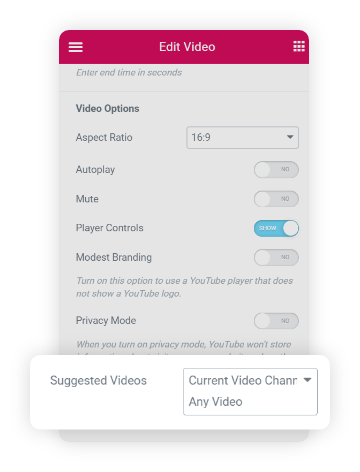
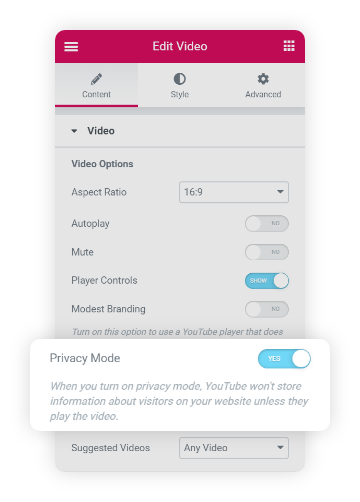
Privacy Mode & Modest Branding for Youtube
Custom Play Button Icon & Styling Options
Get rid of the default and boring play buttons from the embedded video players. Add a custom button image or icon that matches the site’s branding. You can select an icon from the Elementor icon library or upload a custom image/SVG as per your requirements. Video widget offers styling options to control the icon color, hover color, size, and opacity.
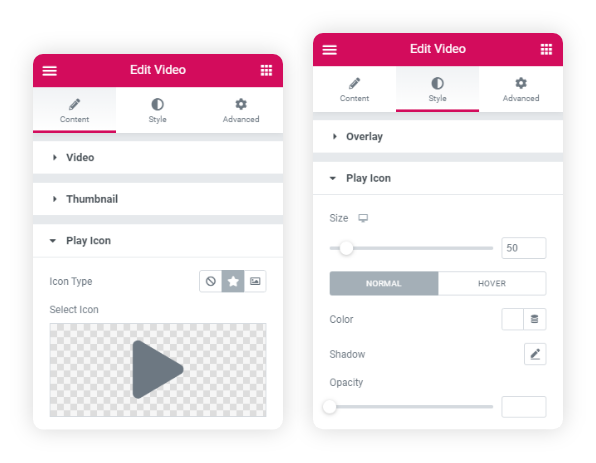

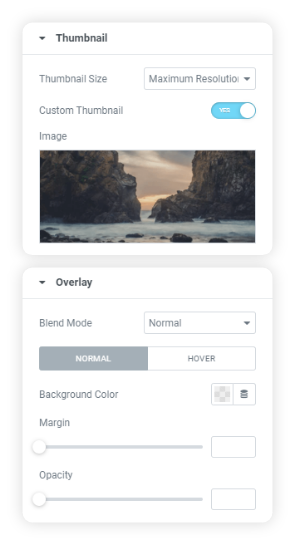
Add Custom Thumbnail & Overlay Styles
Don’t want to display ugly video preview images? You can use the custom thumbnail image and overlay option with the Video widget. It’s a perfect way to blend the video with your website’s theme.