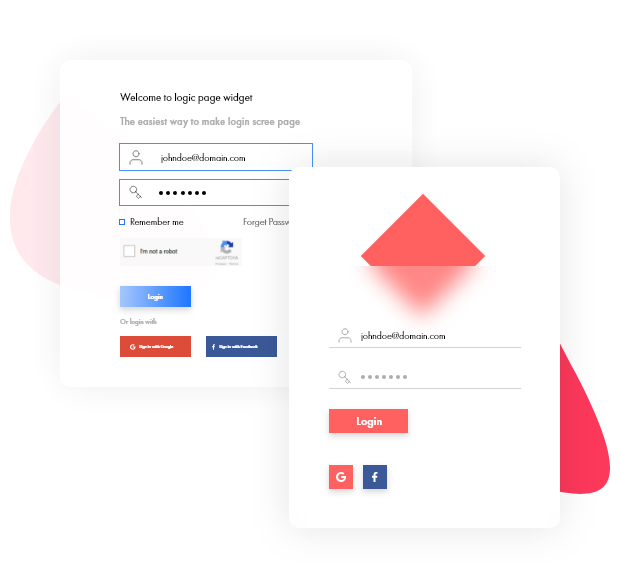Login Form Widget
Presenting the most advanced Elementor Login Widget, packed with powerful features & styling options. Create beautiful login pages on your websites with the Elementor Login Form Widget by PowerPack.
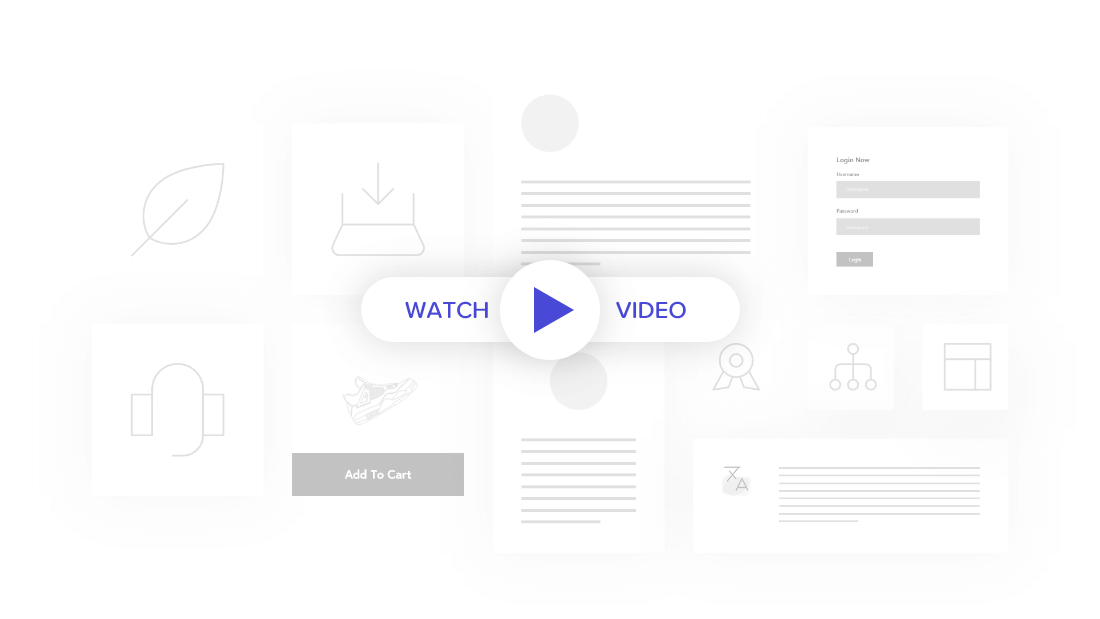
Login with Social Accounts
Google reCAPTCHA
Easy to Setup
Extensive Styling Options
Build a Custom Login Page With Elementor Login Form Widget
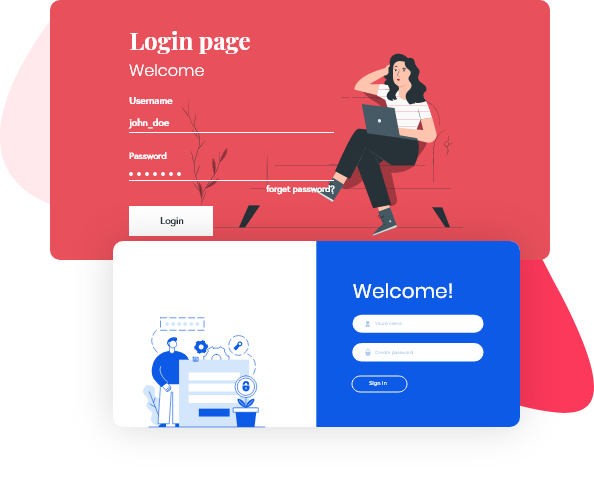
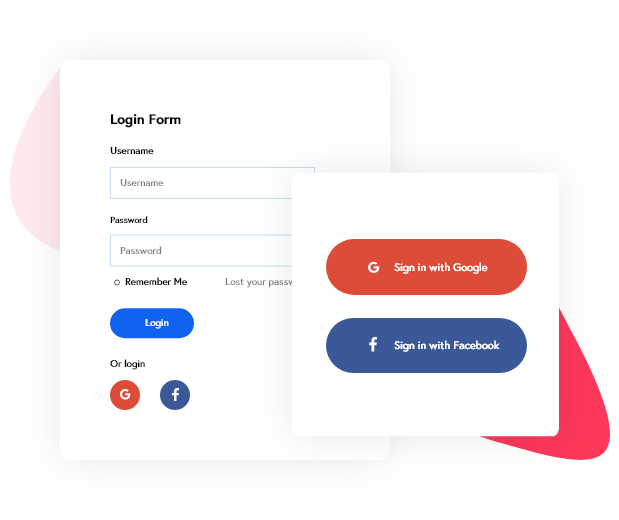
Quick and Easy Login via Social Accounts
Set Custom Login URL & Redirect Link
You can set up a custom login URL with PowerPack and redirect the users once they login to the site. This is also easy to remember and share as compared to the standard WP login URL mywebsite.com/wp-login.php.
Along with the custom login URL, you can also set up a custom redirect URL. So, you can have a custom login URL like mywebsite.com/login/ and once the user is successfully authenticated you can send them to another URL like mywebsites.com/my-account/
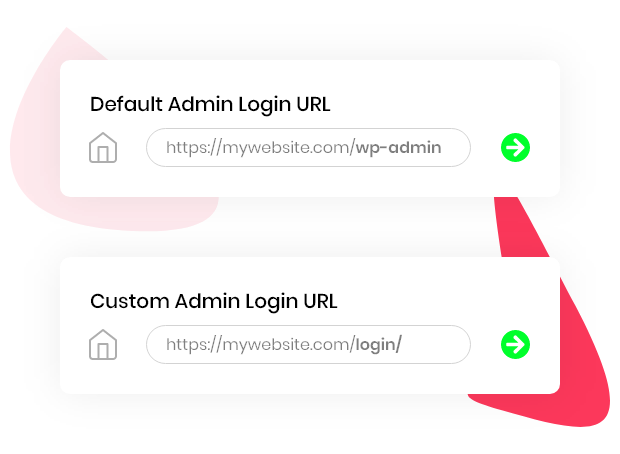
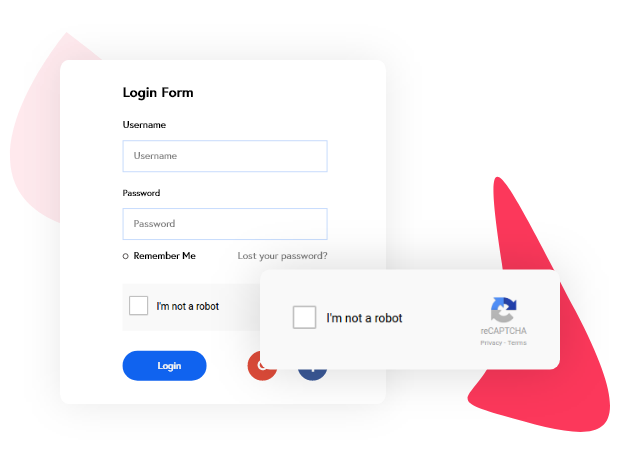
Login Form Widget with reCAPTCHA Security
WordPress login pages are the main target for hackers & spammers. In order to protect your websites from such elements, we have integrated the Google reCAPTCHA feature with the login form widget. This feature helps you to fight spam & protect your site from being exploited by spammers/hackers/Bots.
Design Login Forms with Extensive Styling Options
Create beautiful login pages by customizing typography, background, color options. This form widget offers plenty of styling options for almost every aspect of the form. You can easily create any style of the login form and later blend it with your website’s look.
Elementor Login Form Widget gives you full control to customize form fields. Define custom data for Label & Placeholder and make the login process smoother for your users.