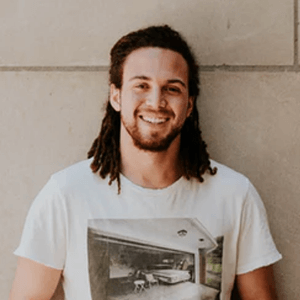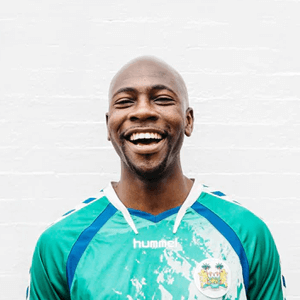Tabbed Gallery Widget for Elementor
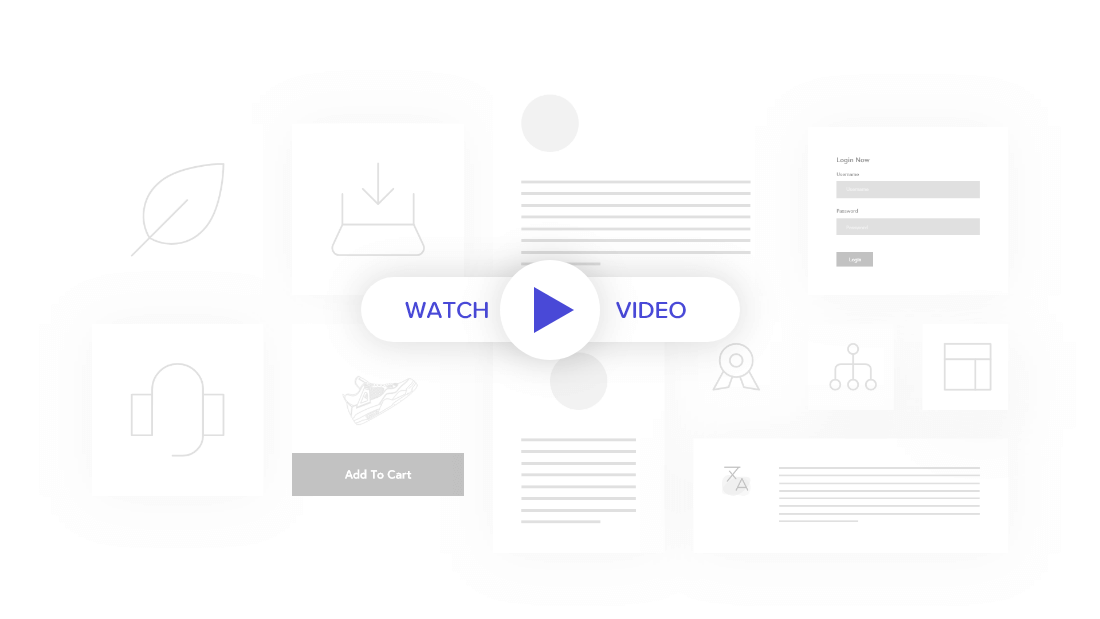
Create Seamless Image Galleries with Tabbed Gallery Widget
Looking for a creative way to create great-looking galleries for your visitors? PowerPack tabbed gallery widget got you covered! With a tabbed gallery widget, you can group images into different categories & display them in a systematic structural format using tabs/filters.
The best thing about Tabbed Gallery widget is that auto-navigates from one group/tab to another photo group. As soon as the images from the current photo group are complete, the widget will automatically move to the next photo group providing a seamless photo viewing experience.

Filter Effects
Styling Options
Hover Effects
Typography
Use Tabbed Gallery Widget to Build Outstanding Photography Portfolio Website







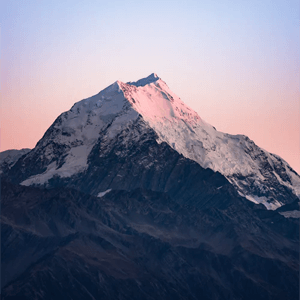

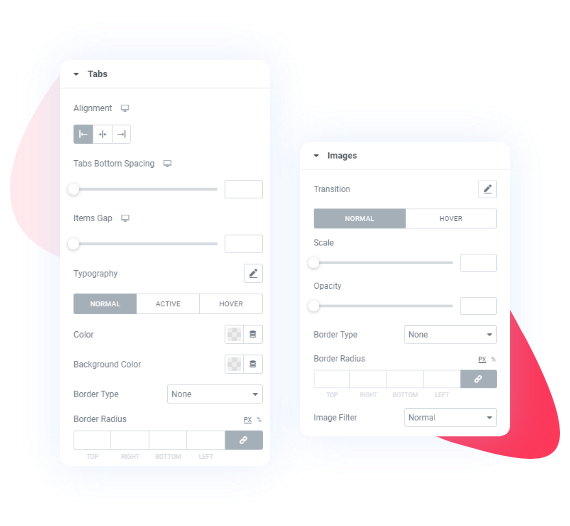
Customization at your fingertips
PowerPack Tabbed Gallery widget is loaded with unlimited styling options that let you customize image galleries as per your preferences.
You can create a perfect gallery layout, add color to your content, and much more control without the need to use any other coding skills!
Beautify Images with Filter Effects and Blend Modes
Make a strong visual impression on visitors with the fantastic filter effects of the tabbed gallery widget. Image filters and blend modes help web designers to add that WOW effect in their projects. With that in mind, our creative Dev team has added several numbers of exciting effects to spice up your images.
Additionally, it also gives you the flexibility to adjust opacity, add border type & an image fit option to create eye-catching galleries.

Our Team Tabbed Gallery